Ever had that sinking feeling when you realize you’ve blocked someone on your iPhone, but now you’re curious about what they might be up to? Maybe they finally figured out how to apologize for that awkward incident at the last family gathering, or perhaps they just want to sell you a miracle weight-loss tea. Whatever the reason, it’s time to unearth those hidden digits.
If you’ve ever wondered how to see blocked numbers on your iPhone, you’re not alone. Many users find themselves in a pickle, caught between curiosity and the desire for peace. Fortunately, there are ways to peek at those elusive contacts without unblocking them. Buckle up, because this guide will take you through the steps to uncover the mystery without getting tangled in drama.
Table of Contents
ToggleUnderstanding Blocked Numbers on iPhone
Blocked numbers on an iPhone refer to contacts or phone numbers a user prevents from reaching them via calls, messages, or FaceTime. Users often block numbers to avoid unwanted communication, such as spam calls or messages from ex-partners. Knowing how to see blocked numbers provides insight into past interactions without compromising one’s peace.
The process for viewing blocked numbers on an iPhone involves navigating through the settings menu. Users should follow these steps for access:
- Open the Settings app.
- Scroll down and select Phone, Messages, or FaceTime.
- Tap on Blocked Contacts to view the list of blocked numbers.
Each of these sections leads to a specific list where blocked contacts are stored. Upon opening this list, users can see all blocked numbers they’ve added.
Understanding this functionality allows users to reflect on their communication choices. They can review blocked numbers and evaluate whether unblocking might be appropriate for any specific circumstance.
Privacy remains a priority, so blocked contacts cannot call or text the user unless unblocked. This feature helps maintain control over personal communication while allowing users to reflect on past patterns.
Details about blocked contacts generally remain hidden until actively checked. Users can also add or remove numbers from this list as preferred. Thus, those blocked numbers stay out of sight but are easy to access when curiosity arises.
Methods to View Blocked Numbers
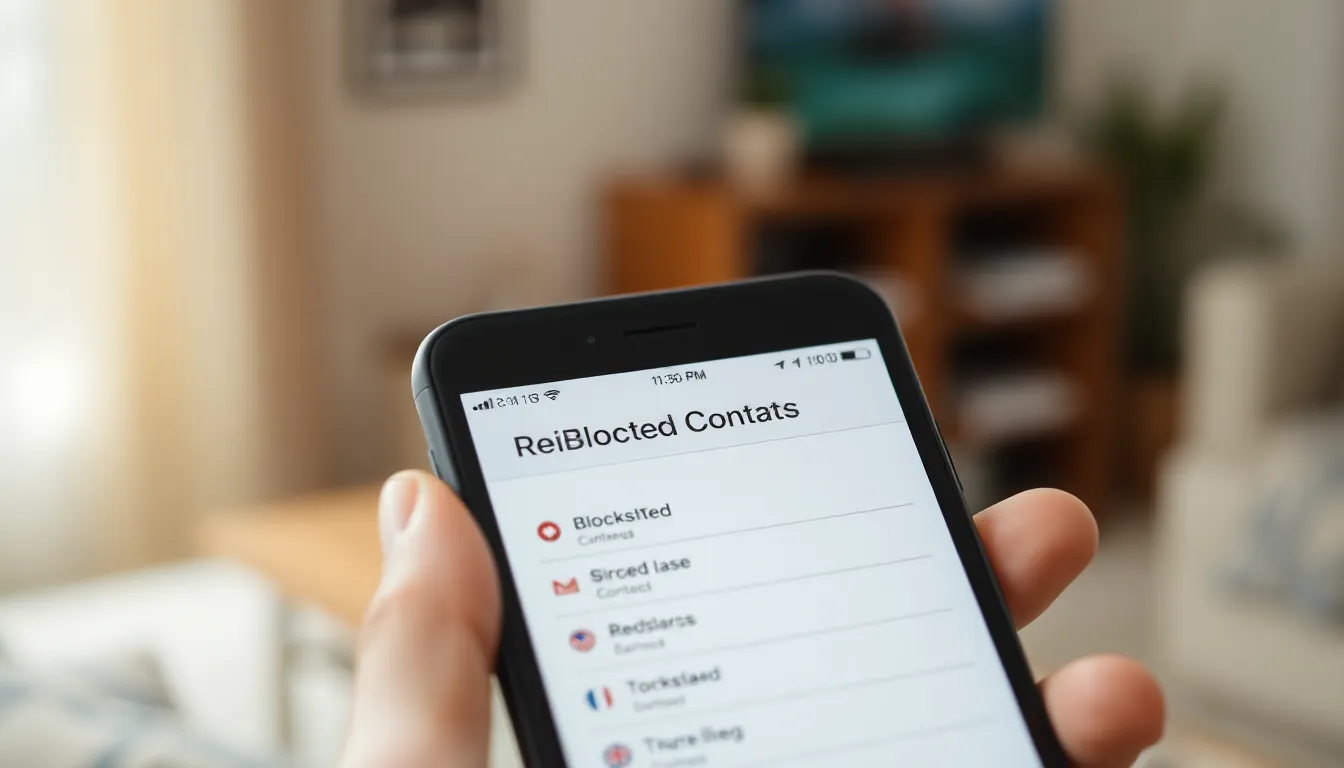
Finding blocked numbers on an iPhone involves a few straightforward methods. Users can utilize the Settings app or the Phone app for easy access.
Using Settings App
Accessing the Settings app provides a direct way to view blocked numbers. First, open the Settings app and scroll down to select Phone, Messages, or FaceTime. Each option leads to a section for blocked contacts. Choose “Blocked Contacts” to see the complete list. This feature allows individuals to reassess their communication choices. Users can also modify their list by adding or removing numbers quickly. Keeping this section updated is essential for managing contact preferences efficiently.
Using Phone App
The Phone app also offers a simple means to check blocked numbers. Launch the Phone app and tap on the “Contacts” tab at the bottom of the screen. Next, select the “Blocked Contacts” option, typically found at the top. Reviewing this list gives individuals insight into whom they’ve restricted. For those considering unblocking, it’s easy to revisit and manage contacts from this location. Prompt access through the Phone app helps maintain control over unwanted communications effortlessly.
Managing Blocked Numbers
Managing blocked numbers on an iPhone provides users with an opportunity to reassess their communication preferences effortlessly.
Unblocking Numbers
To unblock a number, users must navigate to the Settings app and select the appropriate communication method—Phone, Messages, or FaceTime. After choosing Blocked Contacts, a complete list of blocked numbers appears. Users can tap the “Edit” button in the top right corner, which reveals a red minus sign next to each blocked number. Tapping this minus sign followed by “Unblock” enables communication from that contact once more. Users regain the ability to receive calls and messages, so they can reconsider their initial blocking decision at any time.
Re-adding Blocked Numbers
Re-adding a blocked number occurs through the same Blocked Contacts list. Users who change their mind regarding a previously unblocked number can simply navigate back to this list. After selecting the “Add New” option, it’s possible to search or scroll through contacts to find the desired number. Tapping on the contact adds it to the blocked list again, ensuring unwanted communication remains a non-issue. Maintaining control over blocked contacts allows users to manage their interaction preferences conveniently.
Tips for Future Reference
Stay vigilant about managing blocked numbers on your iPhone. Checking blocked contacts regularly helps maintain a clutter-free communication space. Users can make a habit of reviewing the Blocked Contacts list every few months.
Keep in mind that unblocking numbers is straightforward. Simply navigate to the Blocked Contacts section in the Settings app, tap Edit, and click the red minus sign. This action reestablishes connections if users decide to change their minds.
Consider creating a separate note for important contacts before blocking. This step can save the trouble of losing track of numbers that might need future access.
Monitor incoming calls and messages as well. Users may notice patterns in unwanted communications, prompting timely adjustments to their blocked list.
Utilizing features like Do Not Disturb can also be beneficial. This feature allows users to silence notifications while still prioritizing communication from important contacts.
Taking preventive measures can significantly reduce unwanted interactions. Blocking a number should not be permanent for those wanting to keep lines of communication open. Thus, keeping a personal log of why users blocked certain contacts may facilitate informed decisions later.
Remember to explore the various categories when reviewing blocked numbers. This review can help users understand their preferences, revealing if they might want to unblock someone for specific circumstances.
Be proactive in managing communications on the iPhone. Regular updates to the Blocked Contacts list promote a focused interaction space, ensuring users connect with whom they wish.
Curiosity about blocked numbers on an iPhone is natural and manageable. By following the steps outlined, users can easily view their blocked contacts while maintaining control over their communication. This ability to reflect on past interactions empowers individuals to make informed decisions about unblocking numbers when necessary.
Regularly managing the Blocked Contacts list ensures a clutter-free communication experience. Staying proactive about which numbers are blocked can help users prioritize important connections. With the right approach, maintaining a healthy communication environment on an iPhone becomes a straightforward task.








